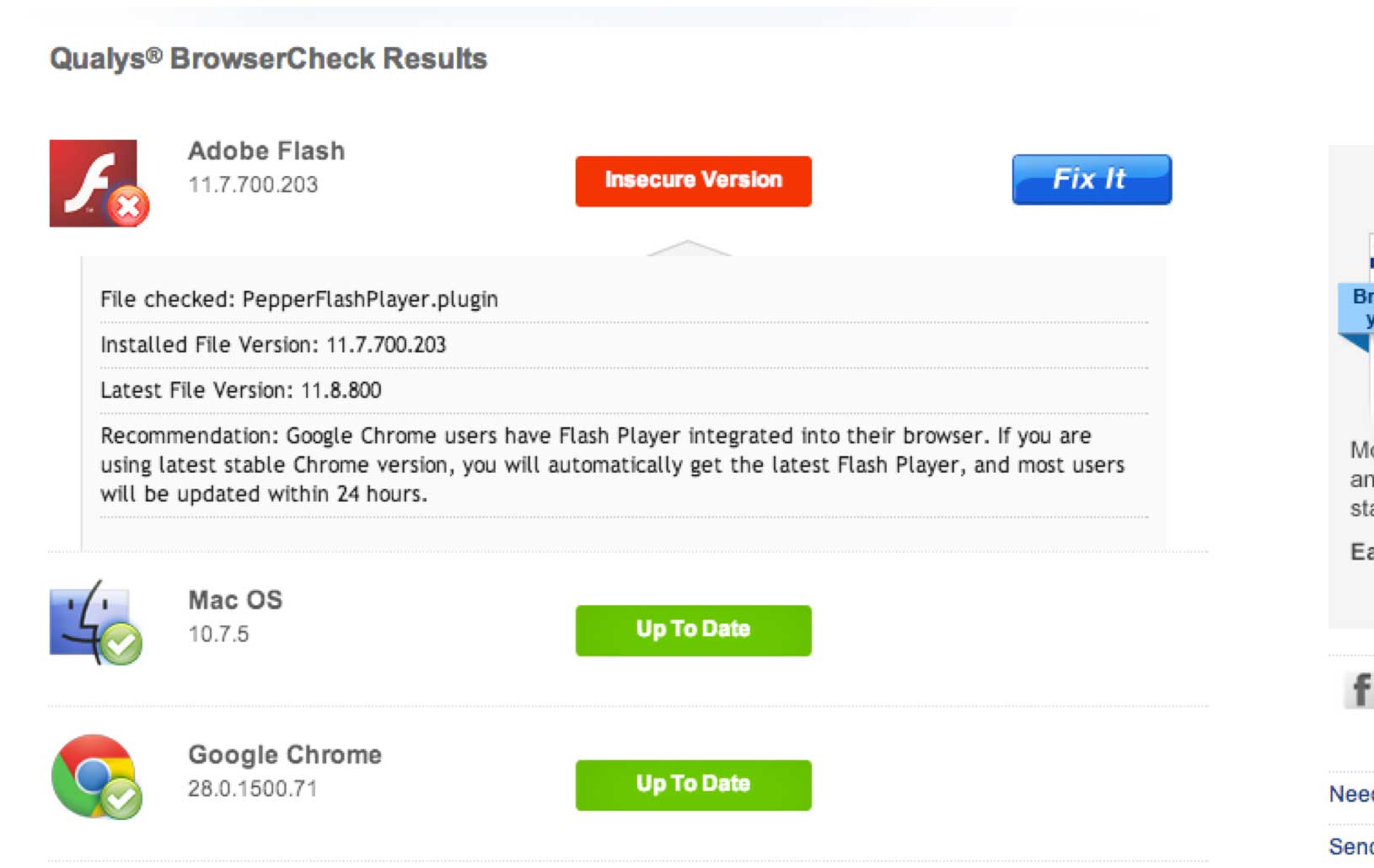Qualys BrowserCheck®
Personal Edition
Keep your browsers and computer current with the latest plugins, security settings and patches. Easy “Fix It” button gets you up to date fast.

How it works
-
Scan Your Browser
-
See what’s out-of-date Browsers, plug-ins, OS settings & updates
-
Click “Fix It” To update
Rule #1 of Security: Keep your computer up-to-date
And it’s constant chore. You have to juggle a never-ending stream of OS patches, browser updates, security settings and application plugins like Java, Flash, and Adobe Reader.
Qualys BrowserCheck Highlights
Qualys BrowserCheck monitors your computer and shows you, in one place, what you need to fix. When something’s out of date, just click “Fix It” and Qualys BrowserCheck helps you download the proper update. It’s that easy. Use Qualys BrowserCheck on as many computers as you like – it’s free!

Scan quickly and easily from your browser
With Qualys BrowserCheck, you don’t need to download complicated software. It works right inside your browser to check your computer for:
-
Out-of-date browsers
-
Out-of-date application plugins
-
Insecure OS security settings
-
Missing OS security updates
-
Qualys BrowserCheck currently supports full scanning of Internet Explorer, Firefox and Chrome on Windows and Safari, Chrome and Firefox on MacOS. On other platforms, it does a quick check of just your current browser.


Check OS security settings and find missing OS updates
Browsers and plugins are only as secure as the computer they’re running on. Qualys BrowserCheck’s scans can show you and your users whether each machine’s OS is properly configured for security and has the latest updates.